Do you wish to pass WAEC 2024/2025 examination? This article gives explicitly discusses everything you need to prepare and pass WAEC Examination. In a recent publication, the Guardian Newspaper recorded that about 75% of students that took WAEC examination in 2020 failed the exam. Before that year, Punch online newspaper also stated that 83% of WAEC candidates failed with more than five Fs. All these records of failure in WAEC always put fear in the minds of students, scholars and parents that want their children to pass WAEC examination excellently. In fact, I had to do thorough research before publishing this article to find out the countries that performed best in WAEC and some of the reasons why students fail the examination. The infographics below is a clear representation of the result of my research.
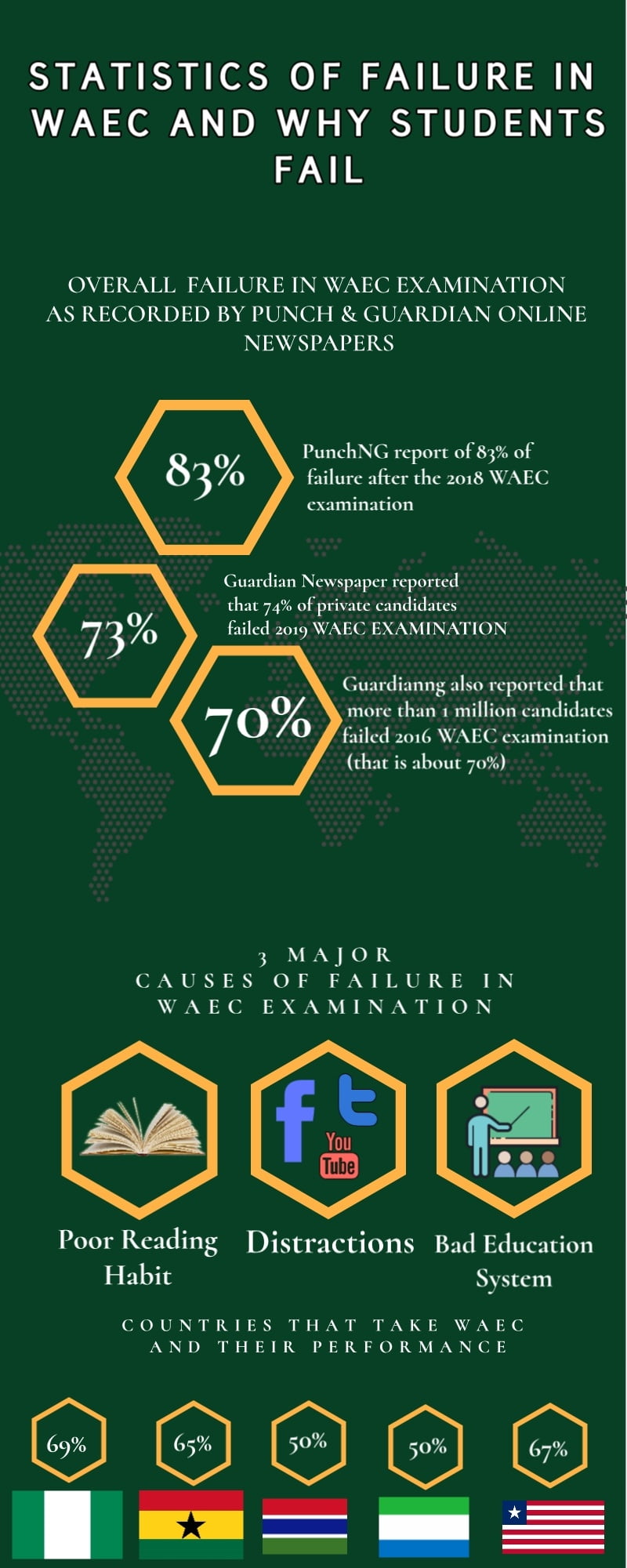
If you took your time to read the content of that infographics, you will notice that most students fail WAEC examination for three reasons;
1. Bad reading habit;
2. Distraction from social media;
3. Bad education system;
We are not going to look deep into those reasons because it is beyond the scope of this article. However, it is also important to note that anyone who really want to pass WAEC must overcome these three causes. Now the question will is “how can one overcome the cause of these incessant failure in WAEC examination?” I have been able to gather some tips that can really help students to pass WAEC examination and that is exactly what I am going to share in this article.
But before we move to that, it is also necessary to know what WAEC examination is all about, especially if you haven’t written the exam before. Remember that you can’t defeat a war if you do not know who you are fighting. So, it is necessary for me to also teach you every thing a WAEC candidate must know before taking the examination.
Recommended: How to prepare and pass law examinations excellently
History of the West African Examination Council (WAEC)
WAEC is the acronym for the “West African Examination Council“. It is an examination body established in 1952 with the responsibility of conducting West African Senior School Certificate Examination (WASSCE), for university and JAMB entry examination, in five West African countries namely: Nigeria, Gambia, Ghana, Liberia and Sierria Leone.
It will surprise you to know that the West African Examination Council (WAEC), was established following the meeting held by the University of London school examination matriculation council, University of Cambridge local examinations syndicate and the West African departments of education. These examination bodies met in 1948 to discuss the well-being of West African and its education standard.
After the meeting, they agreed to send a spy, Dr. George Barker Jeffery to West Africa. On returning back from his visit, Dr. George Barker Jeffery came up with an appeal for the establishment of WAEC (An internationally recognized examination body in Africa).
The examination bodies reviewed his request, and accepted to do just as he said. They asked the concerted effort of the government of some countries which Dr. George had spied, and the West African Examination Council (WAEC), became a full-fledged and recognized international examination body in 1952.
RECOMMENDED: How to answer WAEC question perfectly in 2024/2025
Number Of Subjects Taken By WAEC Candidates
According to WAEC, candidates can either choose 9(nine) or 8(eight) subjects from the subjects you studied in secondary school. Frankly speaking, there is no particular number of subjects to choose. However, it is advisable to select 9 (nine) subjects during WAEC registration. Somehow, it will increase your chances of success in the examination.
Requirement For Admission Into Tertiary Institutions With WAEC
Candidates are expected to have at least 5 (five) Credit in the examination to gain admission with the result into any tertiary institution. Meanwhile, it is worthy to know that having a Credit grade is compulsory for English Language and Mathematics. That is to say, you must score at least a Credit, in English language, Mathematics, and other three subjects related to what you want to study in the instruction.
Recommended: Highest Paying Programming Jobs
How WAEC Questions Looks Like
WAEC examination questions usually has two parts. The theory part and the objective part. Please read assiduously as I explain the the two parts below.
The theory part: Here, you will be asked to answer questions without any given option. You are expected to give full detail on the questions you will be asked, in this part.
The objective part: Unlike the theory part, the objective part comprises questions, where options will be given for you to choose from (they are usually the first part in your question paper).
Top 16 Preparation Guides To 2024/2025 WAEC Examination
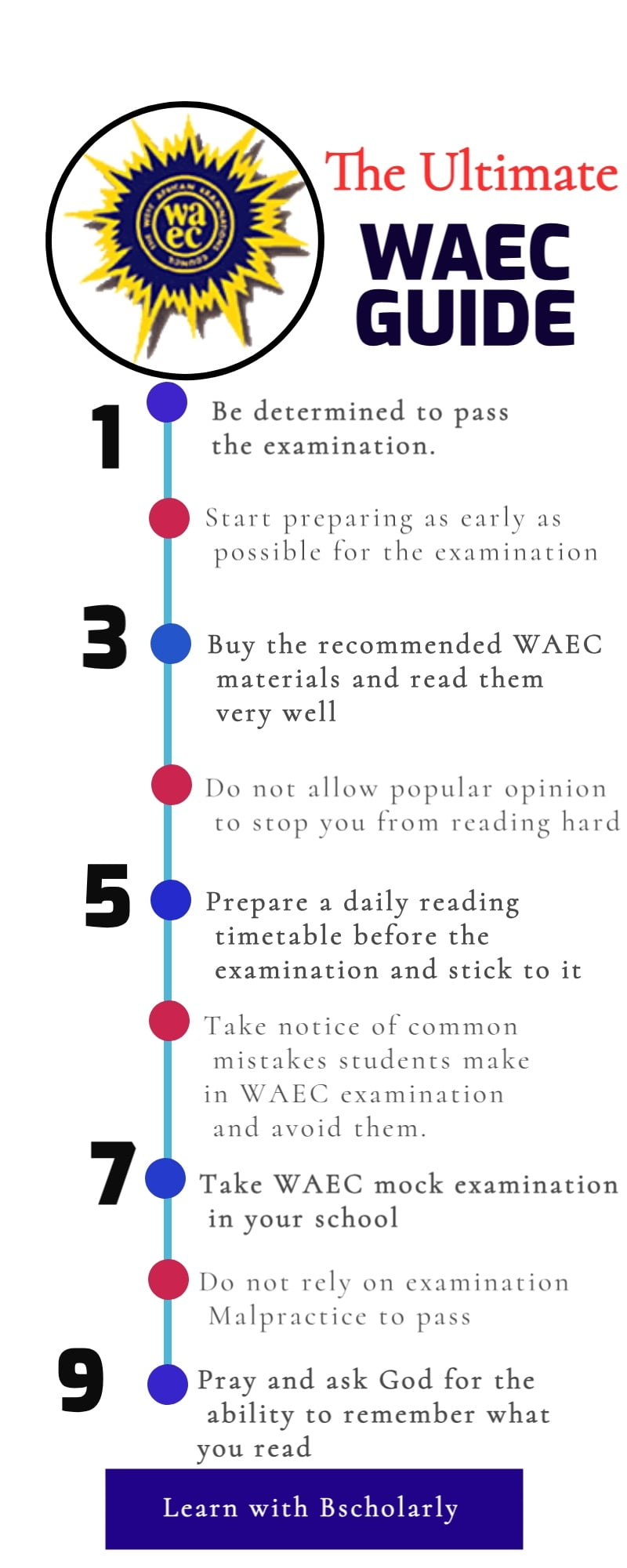
1. Be determined: Apparently, there is no success without determination. Psychologists have corroborated that determination is the only thing that will help a student to achieve success in any examination. Conversely, you have to, first of all, encourage and tell yourself that you must pass WAEC examination in just one sitting. This will go a long way to help you pass WAEC without fear. For many students, it is very difficult or even impossible to pass in just one sitting, but this Ideology it false. Everybody’s world-view is not the same. You are the only one that can decide whether you will pass WAEC examination in one sitting or not through your hard work. Do not let people discourage you.
Tell yourself that you can pass in just one sitting and it shall be so for you. After all, people that passed once are humans like you and I. After doing this, try to remain steadfast, persevered and strong at thesame time because it won’t be very easy to do that. You must prepare yourself for a relentless working hard.
Recommended: How to become a billionaire before 30
2. Believe in Yourself: Believing in yourself is beyond positive affirmations. You have to act beyond positive affirmations and start to set realistic goals. A beautiful way to set goals is to have both short term and long term goals. First things first, long term goals; they should be as follows:
a. To pass the exam
b. Evaluating what it would take to pass the exam: In terms of finances, whether you have all the materials to pass the exam(textbooks, past questions), writing out the scores that you want and sitting down to evaluate what I would take to get there in terms of strategic studying and the length of time it would take to study per day, and being in the right mental state by having enough rest per day.
Short term goals are as follows:
a. To acheive the long term goals by having short term strategies like: Amount of hours to read per day to achieve the scores you have already set out to get, whether you would buy the materials you need little by little or whether you would get them all in one, and whether it would be necessary to take naps and read at night or do all your reading during the day. After engaging in this short term and long term practices, then you can go ahead to envision success.
Also read: Fundamental human rights in Nigerian Constitution: see cases and sections
3. Start preparing as early as possible

There has been controversies as to when WAEC candidates should start preparing for WAEC examination. While some writers postulated that 6 months before the exam is the best, some said that 3 month before the exam is preferable. Some are even of the opinion that candidates should start preparing from their day-one in secondary school.
Well, I think all these writers are actually correct in their own way. However, for me, the best time to start reading for WAEC examination is now. Conversely, if you are just reading this article few weeks to WAEC examination, you can still pass excellently if you start reading now. No time is too late. Just pick up your books and start covering as much topics as you can now.
Trust me, you can still pass with good grades, if you invite God and start reading relentless from today. There is actually no best time to start preparing for WAEC examination.
Also read:
- See the best lawyer in Nigeria currently
- JAMB Areas of Concentration for Agriculture
- Areas of concentration for government in JAMB 2024 examination
4. Get recommended WAEC materials and read them
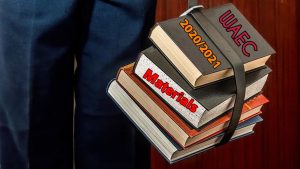
The next step to make if you want to pass the impending 2021/2022 WAEC examination, is to get the recommended WAEC materials (Textbooks, Notebook, Past questions etc). These materials are prerequisite for passing all your subject. I have already mention the best textbooks for WAEC English and Mathematics above so i won’t say much again about them. Just make sure you buy the correct editions of the textbook from our online bookshop. Trust me, they will help you a lot.
It is pertinent to note that using of past questions is a “must” to pass WAEC examination. Past questions don’t only open your eyes to understand the way WAEC questions are structured. They also give you the exact questions that will be asked in the real examination. What I mean is that, WAEC usually repeat all their questions. Thus, it is right to say that past questions and answers are very paramount for a good grade in WAEC examination.
Meanwhile, you must note that past “questions and answers” are not the only material you need for success in WAEC examination. Your notebooks, textbooks and key points are also very important.
Also see: Universities that accept second choice candidates in Nigeria
5. Do not allow people’s opinion to stop you from reading
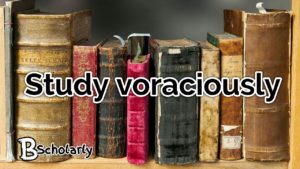
One common problem with candidates that want to pass WAEC examination is that, they allow people’s experience and words discourage them. It is worthwhile to know that this is one of the causes of massive exam failures and malpractices during examination conducted in the country.
Yes, it will be difficult, but you must learn to use that fear and discouraging words as strength. Let the fear make you work hard. Allow it to keep you steadfast toward achieving your dream grades in WAEC examination.
Apparently, there is no two ways to stop fear during examination. The only way is by preparing very well for the examination. This will give you courage and make you optimistic about your success in the examination.
6. Prepare a reading timetable and stick to it

Yes, the next step is to create a timetable. A timetable will help you cover up all you are supposed to read before you exam. It will give you the opportunity to maximize your time effectively, and to prepare apt for WAEC examination.
Most often than not, some students fail to do this, on the ground that they can’t strictly follow their timetable. However, it is important to know that, you must not follow it strictly. Just make sure you do your best to conform to it.
While creating your timetable, make sure you give more time to you core subjects. Your core subjects are the five subject you are recommended to pass, before going into your filed of study. For instance, a student who wants to study law, must give more time to Mathematics, English, Literature, Government and CRS/IRS. This will help you pass effectively, at least in those subject.
7. Take note of mistakes students make in WAEC examination and avoid them
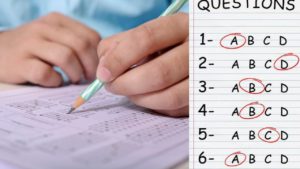
More often than not, candidates fail WAEC examination because of simple mistakes they make while writing the examination. It is worthwhile to note that WAEC does not only test you on what you have upstairs (in your brain), they also test your ability to follow simple instructions.
Sometimes, even if you write very well, the little mistakes you made while answering your questions will not allow you to get your full marks for a question. Based on experience, below are some of the mistakes candidates make during WAEC examination:
- Failing to write their name(s) in capital letters.
- Entering a wrong center number in your script.
- Entering a wrong seat number in your script.
- Writing across the margin lines
- Answering a questions with answers that is meant for another question:
There are other common mistakes candidates make, but if you can effectively sidestep the ones listed above, you have gone a long way to reduce your chance of making mistakes during WAEC examination.
To circumvent these mistakes during WAEC examination, you must learn to structure your answers before writing them down in your answer sheet. Doing this will not only help you circumvent mistakes, it will add you more marks because anyone who will mark your script will want to appreciate your structured and nice work.
8. Take WAEC mock examination
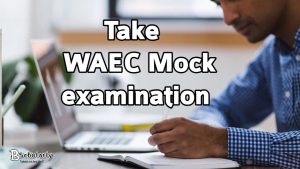
To pass WAEC examination with As, you have to participate in a mock WAEC examination. Doing this will help to put you in WAEC examination condition and also reduce your fear for the main examination.
Note that it must not be a formal examination conducted in your school. You can simply take up your past questions and answers, answer questions from a particular year, and after answering the questions, turn to the answer section to check if what you answered was correct.
Most candidates see this as a waste of time, but the truth is that it actually works. It will prepare you for the real examination, and make it absolutely possible to pass WAEC examination in just on sitting.
9. Do not rely on examination malpractice to pass:

Many writers have promulgated that there is hardly a students in Africa, who want to pass WAEC examination without engaging in examination malpractice. In fact, some candidates believe that it is absolutely impossible to pass WAEC examination without engaging in malpractice but that is not true.
Some years ago, a student called me from Ghana, asking for cheats to pass the examination she was supposed to write the next day. I actually rebuked her and advised her to start reading her books.
To my greatest surprise, her reply before ending the call was that, “it is impossible to pass WAEC examination without examination Malpractice“. At that juncture, i discovered one of the reasons why many student still fail WAEC examination.
Please note that you can never be optimistic about passing WAEC examination by relying on examination malpractice, because you can be caught while doing it. More so, If unfortunately, you are caught engaging in examination malpractice, then your success in the examination has been totally jeopardized.
Based on this, I enjoin you not to rely on Malpractice. Rely on what you read before the exam. That is the only way your success in the impending WAEC examination will be assured.
10. Ask God for the ability to remember what you read
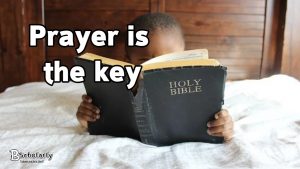
To pass WAEC examination in just one sitting, you must seek God’s help. Truth be told, you can’t pass WAEC without the help of God. Sometimes, unprecedented things happen during WAEC examination to jeopardise your success in the exam; and if you don’t have God by your side, failing will be very easy. You must have heard of cases where candidates who finished writing their examination very well, were not able allowed to see their results.
It is not that those students failed to read before the examination. Sometimes, it is just that they didn’t have God by their side. So, to pass WAEC examination in just one sitting, you need God to put you through. Ask God for the ability to remember all what you have read before the examination and go ahead to write your examination.
Recommended: How to prepare and pass an examination in one day
11. Eat well and Exercise: Eating and exercising well will keep your brain active and will give you the necessary energy and stamina to keep reading. Make sure to have balanced diet in every of your meals or if that is not convenient then make sure you have it distributed among your meals per day. Also take fresh fruit juices and a full cup of water to stay hydrated.
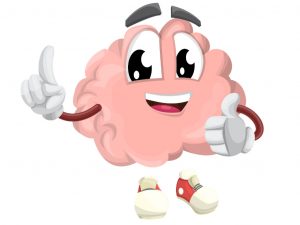
Exercises should be done every morning when you wake up from bed. In order to make sure that you get your exercises in everyday, you have to have a set time you wake up and a set time you sleep. Sleeping twelve and waking by six can be good.
Then you can be able to get about 15 minutes of exercise in. If it isn’t convenient then do it in the evening. Make sure you also have an exercise routine so that you don’t end up doing the same type of exercise over and over again, making the period monotonous and boring.
Also see: Advantages and Disadvantages of the hire purchase
12. Check yourself before you enter the exam Hall: Make sure you don’t enter the exam halls without giving yourself a proper patting from head to toe. This is important as teachers will search you guys and you may implicate yourself even if the slightest piece of paper was to be found in your pocket.

Make sure to put everything that isn’t needed inside your bag before you go for searching and before you get into the exam hall, and replace it with things needed such as your ID card, multiple pens, pencils and erasers, etc.
Recommended: Hardest Musical Instruments To Play and Learn
13. Avoid Social Media Distractions: Steer clear of Social Media Distractions: Steering clear of social media distractions can help you succeed in the WAEC test for a number of reasons. Because social networking sites are meant to be interactive, procrastination is a common result. You’ll be able to devote more concentrated study time if you set time limits for them. It is difficult to focus when you are constantly bouncing between studying and browsing social media. By avoiding these distractions, you can keep your attention solely on your studies, which promotes more effective learning.

Your time may be greatly consumed by social media without you even recognizing it. You may gain more time for focused study sessions and a greater understanding of the subject matter by avoiding these distractions. It is possible to better organize your study routine when social media is not interfering with it all the time. This guarantees thorough study of the topic and allows you to set up precise time blocks for each subject.
14. Attend WAEC Tutorials: There are a number of strong reasons why attending WAEC tutorials may help you do well on the test. Educators with expertise who are acquainted with the WAEC curriculum and test style often lead tutorials. They may provide insightful advice, pointers, and effective techniques to support your success. The curriculum for the tutorials is planned to cover important subjects and ideas related to the WAEC test. This guarantees that the preparation you get is thorough and targeted. Teachers have the chance to answer specific queries and concerns during tutorials. This individualized attention enables a greater comprehension of difficult concepts.

Tutorials promote engagement and conversation. You may participate in activities that deepen your grasp of the subject matter, have conversations, and ask questions. In a tutorial context, interacting with other students might provide fresh viewpoints and ideas. This cooperative learning setting may promote a more thorough comprehension of the subject matter. Maintaining a focused mentality and adhering to your study plan may be facilitated by consistent attendance and involvement.
Recommended: How To Gain Admission Without JAMB 2024
15. Organize Thoughts Before Writing: Give yourself a moment to prepare your answers in your head. Prior to writing, organise your responses to ensure coherence, cover all pertinent issues, and lower the possibility of overlooking important details.

So take for example, if you have an essay question that requires you to explain the importance of a particular concept, simple list the points you would make in a rough space before you carefully put them down in your answer sheet. This will make your work more organized and easy for anyone to mark and grade. Remember that there is usually a mark for the organization and presentation of your answer to you want to make sure you are good in that as well.
16. Think About Your Answers Before Writing: Verify that it is the correct response. Ignore the question and come back to it if you are unsure of the answer. As you finish the rest of the test, keep an eye out for additional hints on the same subject, as it may be covered in a different question.

When candidates fail to get this right they end up messing up their entire answer sheet and that can attract a reduction of mark. Always make sure you have a rethink before if that thing you think you have an answer for is actually what is required of you before you go ahead to answer the question. And in situations, where you are unsure, simply skip the question to something else. The truth is that, while you skip, you might even see another question that direct brings your mind to the answer of the previous question.
Recommended: Countries with the highest number of scammer in the world
Bonus Tips To Help You Prepare for WAEC
1. Learn to approach questions the right way: Recently, i made an article on how to answer WAEC essay and objective questions properly. I actually recommend that you check out that article here because, it explained a lot of things about WAEC Examination. Take for instance, if you do not know those elementary terms used by WAEC in asking questions (e.g Explain, describe, highlight, discuss etc), you are going to learn them in that article.
2. Join WAEC groups: It is also advisable to join WAEC groups on social media like Facebook and Whatapp if you want to pass your WAEC exam. Before I took my WAEC in 2017, I learned a lot from the myriad of education groups I was part of on Facebook.
Aside from learning, joining WAEC groups on social media like Facebook will help you get all the latest updates about WAEC examination for the year. So you see, it is actually a good idea to going groups. Trust me; they will help a lot.
3. Come early to your examination hall: I believe you already know that it is wrong to come late when writing an examination. The reason because, the tension and fear on the day of an examination is usually higher. Thus, you are likely to forget somethings if you try to rush to the examination hall with that tension and fear.
Accordingly, it is possible that you will not even write the examination if you come too late to the examination hall. So, make sure you come to your WAEC examination hall as early as possible and start revising all what you have read before the examination.
4. Know what works for you: Knowing what works best for you is another important tip to pass the impending JAMB UTME. Usually, when it is close to the time for the examination, you will see a lot of students reading morning and night just to equip themselves. But whether you should do the same or not depends on how your brain works and that is why you have to understand what works best for you.
Personally, i don’t read whenever i am reading in a time close to exam because i wont understand anything. So, most times, i start reading months before the actual exam date. And that is me for you.
Conversely, if you are one of those students that need to start reading for months before the exam like me, and you make the mistake of following the motivation of those that easily understand even if they start reading few days to the examination, then you are probably going to fail the examination. Trust me, this is a very important point if you want to pass waec examination and that is why i am mentioning it here.
Recommended: Countries with the best education system in the world
Materials Needed to Prepare for WAEC 2024/2025 Examination
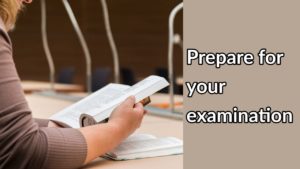
1. WAEC past questions and answers: over the last few years, WAEC has been repeating all her previously ask examination questions. Consequently, studying WAEC past questions and answers is not only important. It is a must for every WAEC candidate.
2. A stopwatch: To master time management, you need to get a stopwatch to use when practicing with Past questions. Believe it or not, time management is key in WAEC examination and if you do not learn how to manage your time, it is possible to fail the examination even when the questions are easy.
3. WAEC syllabus: A syllabus is a document that contains all the topics from which questions can be asked in a particular examination. Currently, many students don’t know the usefulness of WAEC syllabus but I must tell you the truth. I used WAEC syllabus during my WAEC examination and it helped me a lot.
4. Notebook: Lastly, you need a notebook to document all the important things you have learned while studying. The reason why you need a notebook is because, it is very easy to forget things about WAEC examination. So, when to write in your notebook, you can easily go back to it later to see what you have learned so far.
Also read:
- Best Universities To Study Law In Nigeria
- Best Universities To Study Medicine In Nigeria
- Best Universities To Study Pharmacy in Nigeria
- Top 10 universities to study Nursing in Nigeria
In conclusion, i must let you know that passing WAEC examination with excellent grades is not easy. However, with the tips I have shared in this article, you can pass the impending WAEC examination once and for all.
Conversely, i enjoin you to read everything in this article again and digest it in your memory. You can even bookmark this page in your browser so that you can easily open it and read. Just like i said before, no time is too late to prepare for WAEC. If you start preparing now, following the secrets explained in this article, you can still pass your WAEC without engaging in examination malpractice.

Edeh Samuel Chukwuemeka, ACMC, is a lawyer and a certified mediator/conciliator in Nigeria. He is also a developer with knowledge in various programming languages. Samuel is determined to leverage his skills in technology, SEO, and legal practice to revolutionize the legal profession worldwide by creating web and mobile applications that simplify legal research. Sam is also passionate about educating and providing valuable information to people.
Nice
This article was very helpful
This article was helpful
Hello
Please I’m really really tensed about this Upcoming WAEC 2020… especially chemistry… Although I always pass chemistry during school exams and my lowest grade in chemistry during school exams is C5..and somehow I’m having some feelings and I’m afraid… please what can I do to pass chemistry excellently cos that subject is my only fear…thank you.
You don’t have to fear Tomiwa. I personally recommend that you to check WAEC past questions and solve all the questions you can. These days, WAEC repeat most of their questions. So, just make sure you read hard and solve past questions very well.
This article was really helpful although most of us have fear writing exams but I feel this article has helped a lot thank you and God bless you
This article is really good. Thank you God bless you!
I was really scared not until after going through this article I’m ok right now, and I’m 100 percent sure I’m doing to pass WAEC
My name is Deborah. I’m really really scared about this coming WAEC..especially Physics.. I really hate Physics and I must pass it. I’m really scared, I think I’m going to fail.
Oh I’m really grateful this tip will help me a lot and I’m going to pass my waec thanks a lot
I’m really scared of my chemistry practical, because of the name was a little bit rough at the front and my registration number was clear ?i just hope that it won’t affect my score
A really helpful article. Thanks
I’m just reading this article for the first time,I hope it’s not too late.thank you .
Iam going to come out with flying colours after following this article in jesus name amen!
Alasoro micheal read hard and you will.
Thanks a lot for this but I will like to suggest something. Can you please add how to draw the best time table ,I have a problem with that
It’s really helpful article.Thank you God will be helping you
God bless
May God help us
Such a useful article
Thanks
This article was helpful
I am in my darkest part in my life i wrote my first waec when i was in ss2 it was Fine but english spoilt it d7 i was down depressed why a whole english something simple even my english teacher was amazed the next year i wrote neco gce i passed d english but physics was D7 i wrote jamb beat the school cut off even my department yet no admission so my father is saying i should rewrite waec to tell u d truth am not ready to face another shame pls what ca i do am i doing d write thing i even said i will write in village this time around but i don’t want
This is exactly what i’have been looking for,Infact it’s more of encouregment and with the beautiful knowledge i have derived here,am left with no doubt that with God,hardwork and determination,i am surely going to pass my 2021 Wace examination,thanks alot!!!,i really appreciate the writer of this article 100%!!!!
This article was helpful to me. God bless
Am very happy hearing this❤but am scared of the science… I am not a fast learner and the science to is very broad. And also we are not done with our topics to??
I’m very grateful
Don’t worry. God will bless you. We will all pass excellently
Ok tanks
This article really moved me but it’s just the part of having a timetable how to make a perfect timetable and also to follow it accordingly
I forgot fully answers Five questions in my Civic education exam yesterday while the instruction is to answer four in all. Though I didn’t Kno I thought is four that I have answered, till hours later when am already done with the exam. Though I was able to answered the five questions at least 80% sure that is correct. Now am afraid whether if I may loose my marks, pls will it still be Mark accordingly and will I still get my marks without subtracting any from my scores
Am writing waec next year am so scared am a science student . I am so afraid i might fail
Since I have read the whole article just now ,I believe that God will do it for me as he has done it to others by the special grace of God Almighty, Amen!!!
This tips Will help me alot…..God please help me
Thanks for your encouragement I will pass my exams this year 2022
God Pls help me I knw with u I can do it and come out successfully by following this article by ur willingness
I don’t go to school but attend tutorial class for waec is it still good
2022 right ,just believe in yourself that you can do it study hard and pray don’t say negative words it won’t help just have faith in God
I learnt that the hard way but I know you can do it
Can’t wait to hear from your testimonials soon.
Go and conquer..
Am being opposed by friends that I can’t pass my WAEC without malpractice.
Please what should I do. Am tensed
In everythings God’s first
Education is the key
Learn from others
Who had passed
The examination
Them you will able
To teaching
Your self
Hello
Pls,is it better for me to write my waec in SS2 or SS3.
Cause my dad want me to write mine in SS2 rather than SS3.
Hello
Thanks for this tips, am always afriad anytime I remember that my waec examination is coming soon, but I believe that God will help me if I help myself.
What a useful article
How can the waec group chat on face book