Ways to Minimize Data Usage on Laptop: Data (Internet cellular connection) is so precious in the everyday life that we can barely operate without it. In consonance with the saying that the world is a global village, technology has evolved and has now become the tool of communication and receiving information. This, meaning that we cannot do without data as one cannot access various apps or the right information without data. Asides from attaining information, data is very important for a couple of other reasons.

RECOMMENDED: Advantages and Disadvantages of buying things online
Why Laptops Consumes More Data
1. Some background apps function by default by most laptops. These background apps function once the laptop is connected to the internet, hence consuming your data in addition to what you are using your data to do on your laptop.
2. Laptop often runs numerous background tasks which consume a lot of data.
3. Sometimes there are viruses or hidden software installed in the laptop which steals your private data from other entities. Thus, consuming the data quickly.
4. Windows update which occurs automatically when your laptop is connected consumes a lot of data. Hence, resulting in quick consumption of your data.
5. Peer-to-peer update sharing in windows and other automatically connected data devices to your laptop further helps consumes a large chunk of your data.
The above makes it important for us to discuss how we can minimize data usage on our laptop, so as to prevent our laptop from consuming so much data and to enable us properly enjoy a long-lasting internet connection while using our laptop.
Also see: Positive and negative impact of social media to students
How to Minimize Data Consumption On Laptop/PC
1. Make your internet connection metered: One way to minimize data usage and excessive data consumption on your laptop is to make your internet connection metered. Making your internet connection metered allows you to control the amount of data used on a connection with a data limit. It also restricts your data access and gives a warning when you attempt to upload or download a large file or document.
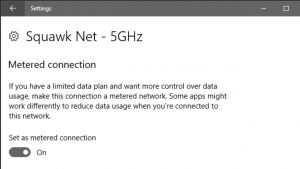
To set your internet connection metered:
i. Go to the windows home page and open settings
ii. Click on network and internet
iii. Scroll and click on Wi-Fi
iv. Scroll below the list of Wi-Fi options and select advanced options
v. Set as metered connection.
This will affect only the Wi-Fi network you are connected to. Alternatively:
i. Open windows settings
ii. Select network and internet setting
iii. Click on status (This will show you the network your laptop is currently connected to)
iv. The change your network status to metered.
Also see: Best universities to study computer science in the United Kingdom
2. Turn off Background data/ application: As said earlier, background data and apps not in use by the laptop user often consume data in addition to those in use. Thus, it is best to turn off these background data and applications so as to reduce the volume of data your laptop is consuming.

To turn off background data:
i. Open your window setting
ii. Select Network and Internet
iii. Click on Data usage
iv. Scroll to background data, and limit what store apps and windows features can operate in the background.
To turn off background Application:
i. Launch the windows setting menu
ii. Click on privacy
iii. Scroll to background App option
iv. Select the option to turn it off, disable background apps, and prevent apps from operating in the background.
Recommended: Top 10 Countries with the best education system
3. Set your Data limit: Setting a Data limit is important to prevent you from using exceeding your scheduled data plan. This will therefore help minimize your data usage on your laptop.
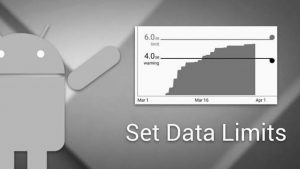
To set your data limit on your laptop:
i. Open Window settings
ii. Click on the Network and Internet option
iii. Select Status
iv. Under the network status, click on data usage
v. Click on enter limit
vi. Choose your limit type. It could be monthly, one time, or unlimited
vii. After choosing your limit type and making the necessary configuration, click on the Save button.
4. Stop automatic windows update: Window updates on the laptop consume a lot of Data, and these updates occur independently of the user’s action or will. Hence, it is important to stop it to prevent unnecessary consumption of data.
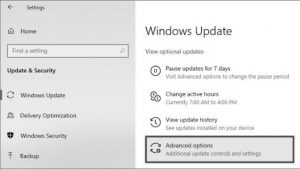
To stop automatic Microsoft update:
i. Open your Microsoft store
ii. On the homepage, click on the three-dotted icon at the top right corner of your laptop
iii. A menu box will pop up
iv. On that menu box, select setting
v. Scroll to App updates and turn off ‘update Apps automatically’.
To stop automatic Window update:
i. Open the settings menu on your desktop
ii. Select updates and security
iii. Click on windows update
iv. Select advanced options on windows update
v. Click on pause updates temporarily.
This temporary pause duration is 35 days. Hence you may continually pause updates when the 35 days is exhausting, otherwise, your system will resume automatic download of window updates.
Recommended: Salary of programmers in India 2021
5. Watch videos of Low quality: Watching the highest quality of videos on your laptop consumes a lot of data. Hence, to minimize your data usage, you may reduce your video quality or watch a lower quality of Youtube videos, Netflix, Porn videos, Football streams, and other videos many people use their laptops to watch. Doing this will ensure that there is reduced data consumption.
6. Limit connected users: Oftentimes, some other devices may be connected to your laptop or Wi-Fi network. Hence, resulting in excessive data consumption. To therefore prevent this, you may limit your connected users.
To limit connected users:
i. Click on the settings menu
ii. Select Network and Internet
iii. Click on mobile hotspot
iv. You will see ‘share my internet connection with other devices’ Click off.
Implementation of these aforementioned ways will aid in limiting your data consumption, ensuring that your data lasts longer and is beneficial to you. Additionally, you may check your laptop for viruses that tamper with data and find a remedy to remove such virus from your system if any, and you may uninstall unnecessary programs/ apps which unknowingly consume Data on your Laptop.
Recommended: How to start up a blog while in school and make cool money
7. Always use a Modem: Just as a mobile phone consumes data very fast when it is connected to a wifi, laptops also do the same. Generally, every device is set to consume more for wifi data by default. This is because, WIFIs are deemed to have surplus amount of data than normal data in a device.

Consequently, one way you can use to drastically reduce data consumption on your laptop is to use a Modem rather than connecting it to a wifi or another device (which will be treated as a wifi too). When you use a Modem on browsing, unnecessary updates of softwares are automatically stopped because the laptop is programed not to use data from Modem as though it is of surplus.
There are different kinds of modem, with different quality, produced by different companies. However, i would recommend you to consider going for an automatic 3G/4G that allows you to use almost any SIM.
Importance of Data
1. Data is a tool of communication and networking with friends, professionals, and strangers.
2. Data is important for mobility, as you may need your phone to order a ride that will take you to your destined location.
3. Data is further important for the delivery of orders and food. This is in the case wherein a person places an order for food or other necessities from a company or brand.
4. Data is a source of premium entertainment through access to social media platforms such as Twitter, Instagram, TikTok, Snapchat, YouTube, Facebook, telegram, WhatsApp. Not to mention stream sites to watch football, apps for movies, or book apps.
5. Mobile Data keeps you updated about the latest trend. So therefore enabling you to make pre-informed and efficient decisions.
6. Data is important in permanently retaining information. For example, uploading data, info, picture, or document to your Google drive or saving to your iCloud.
This and more are the benefits of having and making use of Data. Hence, the importance of an everyday data connection cannot be overemphasized. However, while mobile data seems like a smooth ride, the reverse is the case with laptops as it appears you don’t get the best value for data with a laptop due to the fact that the laptop consumes so much data.
Trust this Article was helpful? For more informative articles, stay glued to this blog.

Tochukwu Anayo-Enechukwu is a Law Graduate of the University of Nigeria Nsukka and an Internationally certified Writer. He has worked with numerous writing companies within and outside Nigeria, and has recently established his own Writing brand specialized in satisfying the Writing needs of International students and clients. He enjoys Writing and Researching and is open to collaborative projects and Gigs. You may contact him via: [email protected] or 08109493399.
Very helpful. More grace to the writer.
Thank you. This is just it.
Thank you very much. This is very helpful