Differences Between a Monitor And a Television: Few people are aware of the obvious distinctions between a TV and a monitor, which extend beyond aesthetics to include how they work. You can occasionally require a display screen to use your computer. You might also require a screen for broadcasting at the same time. As a result, it is possible to decide to utilize a TV screen as a monitor and vice versa. Let’s first examine the distinctions between a TV and a monitor before making this choice.
Recommended: Best SEO Companies in the World currently
What is TV?
Television is abbreviated as TV. The transmission of moving pictures in monochrome (black and white), color, two- or three-dimensional, and sound occurs through the medium of television. The phrase can be used to describe a television set, a television show, or the method of transmitting television.

Television is a popular medium for news, education, entertainment, gossip, politics, and advertising. Over 1.3 billion people lived in TV homes as of 2011, and over one billion of them could receive digital TV signals like DVB-T, DVB-S, and DVB-C. Since it has altered how we access visual material, digital TV calls into question the fundamental definition of a “TV set” as established by electronics experts.
Many standards for high definition provide for a minimum resolution of 1,280 by 720 pixels (720p). Although 3D TV is still in its infancy, it is growing in popularity thanks to the addition of more 3D-specific programs and channels as well as more reasonably priced 3D TV equipment. Additionally still under development, holographic TV is not yet available for purchase.
Also see: Richest Companies In The World And Their Market Cap 2022
What is a computer monitor?
A computer monitor is an electrical display device that shows visual information. On the monitor screen, the information is generated by a computer. Graphic designers, engineers, and other professions who need a good view of the pictures they were working with formerly utilized computer monitors solely. Now, in addition to workplaces, you may find computer displays in homes and small companies. Small portable screens and enormous wall-sized ones are just a few of the different forms and sizes that they come in.
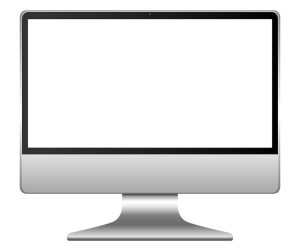
When picking a monitor, consideration should be given to the resolution or sharpness of the image. A sharper image is produced by higher resolutions since they have more pixels per inch (ppi). Various features, like anti-glare and touch-screen capabilities, are also available for computer displays.
Differences between a TV and a monitor
Monitors and televisions have a lot in common. They both function as visual output devices and are frequently swappable. Their intended use makes a difference. Monitors are often made to be used up close on a desk. To show graphical data, they are linked to additional hardware (such a computer).
A TV, in contrast, is often a standalone monitor made for viewing from a much greater distance. Radio frequency tuners and other gear are incorporated into TVs to take up cable and satellite programming. There are a number of differences between TVs and monitors due to their various roles. Most of these will be covered here.

Also see: Most Famous people in the world
Differences Between Monitor And Television
1. Size: The size of the device is one of the most visible distinctions between TVs and computer displays. Monitors are often significantly smaller. This results from the fact that they are seen so closely. Since they are made to be watched from a distance, TVs are significantly larger.
The distance between the diagonal corners is typically used to determine the size of a screen. While TVs larger than 70 inches are fairly uncommon, computer displays typically range in size from 20 to 40 inches
2. Price: In general, the price of a screen increases with its size. Larger TVs typically cost more than smaller displays because of this. There are several monitors with unique purposes that are the exceptions to this rule.

Some monitors are made with specs for gaming or with improved color accuracy (for picture editing) (like 240Hz refresh rate). Some of these monitors could cost more than TVs with same or comparable sizes.
Also see: Differences Between British and American English
3. Image quality, resolution, and screen type: There are several screen kinds for monitors and TVs. Liquid crystal displays, light-emitting diodes, organic light-emitting diodes, and quantum dot displays are the most popular forms (Quantum Light-Emitting Diode).
How light is created in the pixels on these different screen types is different. LCD and LED panels need backlights, but OLED and QLED technologies can independently illuminate each pixel. Technology for QLED and OLED is substantially more recent. Although QLED and OLED TVs are becoming increasingly prevalent, there are still a limited number of monitors with these panel types available.
There are several resolution options available in both monitors and TVs. Pixel count on the entire screen is referred to as resolution. 1280×720 (720p), 1920×1080 (1080p), 3840×1960 (4K), and recently 7680×4320 are the resolutions that are currently offered (8K).
Here, pixel density is a crucial factor to take into account. An inch of a screen’s square footage’s worth of pixels are measured as its pixel density. The image will be more distinct and clear if the pixel density is higher.
TVs have a viewing distance that makes pixel density unnecessary since the image becomes crisper as you go further away. Pixel density is far more significant for displays.
4. Refresh Rate: The number of times the screen updates in a second is referred to as refresh rate. The refresh rate does affect quite a bit, though. It refreshes 60 times per second at a 60Hz refresh rate. Regarding the source video’s frame rate, this is significant. The refresh rate should match or exceed the frame rate of whatever is displayed on screen. In the absence of this, frames will be lost and motion will seem more hazy.
Also see: Differences Between Keyboard And Piano
TVs typically feature a refresh rate of 60Hz (and occasionally up to 120Hz), which is sufficient for the majority of broadcast TV and movies. Some gaming displays feature refresh rates as high as 360Hz, while 120Hz is currently the most common choice. Your response time and in-game replay will be quicker and more fluid the higher the refresh rate.
5. Delay between input and response: The length of time it takes for input, such as mouse or controller clicks, to be recorded on your display or TV is known as input lag (also known as input delay). Refresh rate and input latency are correlated. The speed at which inputs are recorded on the display depends on the refresh rate. TVs normally prefer seamless visuals, but computer displays often prioritize minimal input latency.
The input latency is increased by the fact that TVs frequently have lower refresh rates (like 60Hz) and process visual input much more quickly than computer monitors. Although the millisecond discrepancies don’t seem like much, you will notice the difference if you try to do anything that needs a quicker reaction, like playing online games. However, many TVs provide a “game mode” that scales back image post-processing to lessen input latency.
Response time and input lag are frequently mistaken terms. Response time is the amount of time it takes for each pixel to go from light to black. Image ghosting will happen if the reaction time is too sluggish compared to the refresh rate of the screen. This will give the impression that moving things are lagging. A reaction time of 1 millisecond or less is advised to prevent ghosting in displays.
Also see: Differences Between Macbook Pro And Macbook Air
6. Viewing Angle: The viewing angle determines how far out from the center of the screen you may approach without the image being blurry. If you want a TV with broader viewing angles, pay attention to how this varies based on the model.
Viewing angle is less crucial for computer monitors because they are frequently seen front-on.
Recommended: How To Write A Book Summary
Conclusion
Although televisions and computer monitors have a lot of similarities, they also have some clear distinctions that help to distinguish them from one another. The most noticeable difference is that whereas computer monitors utilize pixels to form images, TVs employ an electron beam to sweep over the screen.
Television displays sometimes have a greater size than computer monitor screens and a higher resolution due to the usage of more scanning lines. Another distinction is that computer displays normally do not have backlights behind the screen, although LCD TVs frequently have.

Edeh Samuel Chukwuemeka, ACMC, is a lawyer and a certified mediator/conciliator in Nigeria. He is also a developer with knowledge in various programming languages. Samuel is determined to leverage his skills in technology, SEO, and legal practice to revolutionize the legal profession worldwide by creating web and mobile applications that simplify legal research. Sam is also passionate about educating and providing valuable information to people.