Factors That Determines the Speed of a Phone: A phone’s speed is governed by various elements, including the processor’s clock speed and architecture, the quantity of RAM, the operating system’s efficiency, and the optimization of software applications. These factors affect how fast the phone can perform tasks, operate applications, and process data.
Recommended: African Countries With the Most Beautiful Women
15 Important Things That Determines the Speed of a Phone
1. Processor (CPU): The CPU’s processing capability determines how fast tasks and apps can be completed on the phone. A phone’s processor (CPU) is crucial in determining its speed. A more powerful and quicker CPU can execute jobs and processes more rapidly, resulting in smoother performance and shorter app loading times.
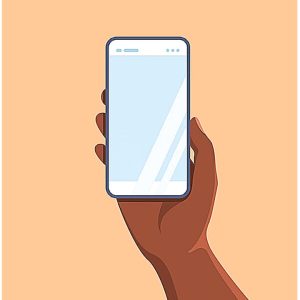
It has an impact on multitasking, gaming, and general device responsiveness. However, additional variables like as RAM, software optimization, and storage performance have an effect on the CPU’s impact.
2. RAM (Memory): The quantity of RAM controls how many programs and processes may run concurrently without slowing down. A phone’s RAM (Random Access Memory) contains active data for running applications. Having enough RAM helps the phone to multitask effectively since applications can access data rapidly. More RAM implies better program switching and less need to reload them, which improves overall speed and responsiveness. Excess RAM, on the other hand, may not necessarily instantly translate to improved performance if other components such as the CPU and software are not configured to take use of it.
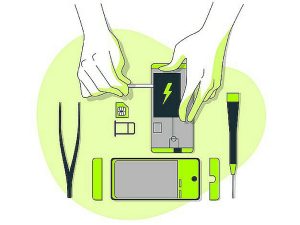
Recommended: Requirements To Study Law In Ghana
3. Storage Type: Faster storage technology, such as SSD (Solid State Drive), may increase app loading and data access speeds. Storage capacity has two effects on phone performance. When the storage is almost full, the device’s performance suffers since there is less area for the operating system and applications to operate properly.

Furthermore, storage fragmentation might develop, in which data is distributed throughout the storage, resulting in slower read and write times. Maintaining some free storage space is a wise practice for optimum phone performance.
4. Optimization of Software: Well-optimized operating systems and programs may improve overall speed and responsiveness. Software optimization is important for phone performance since it ensures that the operating system and apps are effectively developed. Well-optimized software makes better use of system resources, putting less load on the processor, memory, and other hardware components.

This results in speedier app launches, more fluid multitasking, and overall better performance. Effective optimization reduces unneeded background activities, optimizes code execution, and improves user experience even on older or less powerful hardware.
5. Graphics Processing Unit (GPU): A strong GPU is essential for smooth graphics rendering, particularly in gaming and multimedia applications. A phone’s Graphics Processing Unit (GPU) is largely responsible for graphics-related operations such as rendering pictures and movies.

These processes are accelerated by its parallel processing capabilities, resulting in smoother images and quicker performance. This enables faster app response, smoother animations, and improved phone gaming experiences. The magnitude of the influence, however, is determined on the GPU’s power, as well as other aspects such as CPU speed and software optimization.
Recommended: Hardest Musical Instruments To Play and Learn
6. Battery Performance: A well-managed battery may help keep performance levels constant over time. In some situations, battery performance might affect phone speed. When the battery is low, certain devices may use power-saving strategies to prolong use, which may result in decreased performance. To preserve battery, the phone may restrict CPU performance or lower screen brightness, impacting speed and responsiveness.

However, under typical battery circumstances, a well-maintained battery should have no direct influence on the phone’s overall processing performance. To maintain optimum performance, it is critical to control battery health and ensure that the device is fully charged.
7. Network Speed: How rapidly data can be downloaded or uploaded is affected by the speed of the cellular or Wi-Fi connection. The speed of a network has a direct impact on how fast a phone can access internet information and services. A faster network connection, such as 4G or 5G, enables applications to load data and video more quickly, shortening loading times and enhancing overall responsiveness.
Delays might occur while surfing, streaming, or using applications that depend on real-time data due to slow network rates. However, although network speed influences online activities, it has no direct effect on the phone’s internal processing performance for tasks unrelated to network use.
Recommended: Cheapest Places to Live in the United Kingdom
8. Software upgrades: Regular upgrades may increase speed and optimize the operating system and applications. Software upgrades may have a favorable influence on a phone’s speed. Optimizations, bug fixes, and performance improvements are often included in updates.

By improving how the operating system and applications interface with the hardware, these enhancements may result in smoother functioning and quicker reaction times. Furthermore, upgrades may resolve security flaws and memory management concerns, which might otherwise cause the device to slow down over time. Regular software updates guarantee that the phone benefits from the most recent advancements, allowing it to retain or even increase its overall speed and performance.
9. Thermal Management: Efficient heat dissipation techniques avoid overheating, which may have a negative impact on performance. Thermal management is the process through which a phone manages its temperature while in use. When a phone becomes too hot, its processing power may be reduced to avoid overheating and possible damage. As a consequence of the CPU and other components operating at lower frequencies, performance may suffer.
Recommended: Universities With High Acceptance Rate In Canada
Effective thermal management measures, such as improving the phone’s hardware, altering performance levels, and using cooling solutions, aid in maintaining appropriate temperatures and avoiding excessive throttling. A phone may maintain greater performance levels by preventing overheating, resulting in smoother and quicker operation.
10. Background Processes: Background applications and processes might have an influence on the resources available for current operations. Background processes on a phone might slow it down by eating key system resources like memory and CPU power. Apps operating in the background may continue to use these resources even while the user is not actively using them.
This might cause the phone’s performance to slow down, resulting in delays in response and multitasking. Managing and restricting background operations, particularly for applications that aren’t used often, may help free up resources and enhance the phone’s overall performance and efficiency.
11. App Design: The effect of applications on system resources may be influenced by how well they are designed and developed. The design of an app has a big impact on the speed of a phone. Apps that are well-designed adhere to best practices for optimization, effective resource use, and responsive user interfaces.
Apps that are poorly designed may use an excessive amount of memory, CPU, or network resources, resulting in decreased performance. Apps that have been properly optimized load fast, manage memory consumption effectively, and reduce background activities while not in use. An intuitive and lightweight app design leads to faster interactions and smoother navigation, improving the phone’s overall performance and responsiveness.
Recommended: Oldest universities in the world currently
12. Bloatware: Non-essential pre-installed applications may drain resources and slow down the phone. Bloatware refers to pre-installed applications on a phone that are not required for the phone’s fundamental functions.
These programs use up storage space, memory, and processing power, possibly slowing the device down. Bloatware may also execute background processes, using system resources even when the user is not actively using the system. Bloatware removal or deactivating may free up resources and enhance the phone’s speed and general performance, making it more responsive and efficient.
13. User Behavior: The amount of applications open, the kind of apps utilized, and multitasking behaviors may all have an influence on performance. The speed of a phone may be considerably influenced by user behavior. Certain behaviors, such as running numerous programs in the background or installing resource-intensive applications, may deplete system resources like memory and processing power.
As the phone strains to manage the extra demand, performance may suffer. Good practices, on the other hand, such as frequently dismissing unwanted applications, cleaning cache, and managing storage, may aid in maintaining optimum phone performance. Furthermore, how often users update their phone’s software and handle alerts might have an impact on performance. In essence, user behaviors have a direct impact on the phone’s resource allocation and general efficiency, determining its speed and responsiveness.
Recommended: Best Social Media To Advertise Your Business 2023
14. Storage Space: Having enough free storage space minimizes slowdowns caused by insufficient capacity for app caches and data. Storage capacity has an effect on phone performance since it directly influences how effectively the phone can handle data and operate programs. When the phone’s storage is almost full, it may struggle to find room to store temporary files, cache data, and complete operations such as software upgrades.
This may result in decreased performance, longer app load times, and decreased responsiveness. It is critical to have enough free storage space on the phone for it to run properly.
15. Cache Management: Good cache management helps reduce superfluous data accumulation and enhance overall speed. Cache management is critical in determining a phone’s speed. Caches are temporary storage locations where frequently used data is stored, allowing for speedy access and avoiding the need to get data from slower main memory or storage.
Effective cache management ensures that only the essential data is saved in the cache and that obsolete or unneeded material is removed. Poor cache management may cause poorer performance by clogging the cache with unnecessary material, lowering the efficiency of data retrieval and processing activities. Proper cache management aids in the maintenance of a balance between storing useful data and guaranteeing rapid access times, resulting in a smoother and faster user experience on the phone.
Recommended: Rarest Things In The World (With Pictures): Top 11
Finally, the speed of a phone is determined by a mix of hardware and software elements. A fast CPU, enough RAM, well-optimized software, and a snappy operating system all contribute to a phone’s overall speed and performance. To ensure a smooth and efficient user experience, it is critical to consider these factors when selecting a device.

Edeh Samuel Chukwuemeka, ACMC, is a lawyer and a certified mediator/conciliator in Nigeria. He is also a developer with knowledge in various programming languages. Samuel is determined to leverage his skills in technology, SEO, and legal practice to revolutionize the legal profession worldwide by creating web and mobile applications that simplify legal research. Sam is also passionate about educating and providing valuable information to people.