Best Browsers for Developers 2024: The interactive development environment (IDE) is the most crucial tool for developers, followed by a web browser. For many activities, such as web searches and script debugging, it is just vital. Sadly, not every browser is equally helpful. A tool with analysis and debugging capabilities is necessary for web developers in order to increase their productivity.
The market for browsers has changed significantly as a result of the broad adoption of web standards and the deprecation of browser prefixes that followed. The emphasis today is on privacy, speed, and developer tools, as opposed to the past when browser vendors would attempt to entice consumers with claims of feature support.
If you want to work as a high-end developer, you must be knowledgeable in the subject and have the right research strategies. A decent browser must be quick enough to allow you to assess how responsive a website is and how it appears on various devices. A single browser will allow you to work quickly and with quick access to your preferred add-ons and extensions. Using many browsers at once can be challenging, slow down computer performance, and waste time while switching tabs.
Choosing the best browser for your job requires consideration of a number of factors, including the pros, disadvantages, and advantages of each browser. So, in order to be of assistance, we have gathered the top browsers that programmers use the most.
Recommended: Best Programmers in the world currently
Why Is Using A Browser Intended For Developers Required?
You can make sure you have the most flexibility possible when working on and modifying a site you are constructing by using a browser designed with developers in mind. Anyone interested in preserving total flexibility and control over their website and its updates should strongly consider using a developer browser. The use of a developer browser has a number of important advantages and benefits, including
a. Extensions: Extensions made for web designers, programmers, and developers work well with browsers made for development. The correct browser extensions may speed up and save time on the website development process.
b. Rapid Loading: Your website’s loading speeds, as well as those of any websites you visit while using the browser, can be sped up by using a browser designed for developers. When developing and testing websites before making them publicly available, a quick-loading browser is crucial.
Also see: Easiest Programming Languages to Learn And Master
c. Integrated Developer Tools: You can easily use built-in developer tools using developer browsers, which are useful for building websites from the ground up and using your own coding. With just a few clicks and built-in developer tools, you may quickly and easily locate and update certain sections of your page.
Also see: Differences Between Herbivores And Carnivores
Best Browsers For Developers and Programmers
1. LT Browser: The LambdaTest company offers the web developer’s tool LT Browser. It provides side-by-side comparisons of a site in various viewports, like many other programs in this area. It also includes several distinguishing qualities that make LT Browser unique.

In addition to assessing web pages, LT Browser includes development tools that rival other developer browsers. You may use this to see how adjustments to your website on various devices effect your Lighthouse rankings. When you make changes to your code using LT Browser’s hot-reloading feature rather than the “refresh” button, the viewports just reload.
A number of features of LT Browser, which was created by LambdaTest engineers, assist it to distinguish out from the competitors on the market today.
Recommended: Countries with the Most Handsome Men in the world 2024
a. Built-In Developer Tools: Use them to manage and change pages in real-time. Because LT Browser has developer tools built-in, it’s a great option for people who used to use Google Chrome because these tools are also available to LT Browser users.
b. Hot-Reloading: You may make use of the hot-reloading capability that comes with LT Browser rather than manually refreshing each page you modify and change. The ability to make live, immediate changes without forcing a user to refresh or reload a page in order to observe those changes takes the form of hot-reloading.
c. Mobile View And Editing: LT Browser makes it possible to see and modify your website in real-time on mobile devices and in mobile browsers. Working with mobile devices and browsers without the correct or effective use of third-party applications or solutions is now simpler than ever thanks to LT Browser.
Recommended: Differences Between Argument And Debate
2. Firefox Developer: Firefox’s basic edition is a great browser with lots of features and a privacy-conscious design. This is supplemented with a set of tools for developers in the developer edition. The developer’s edition of Mozilla Firefox can be the ideal developer browser for you if you like working with a browser that is not just well-known and dependable but also privacy-focused.
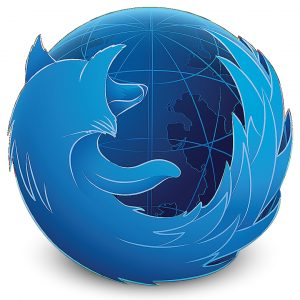
When trying to troubleshoot a project, some developer browsers may be better suited than others, even if some people prefer editing their websites in real-time. The developer’s version of Mozilla Firefox has a number of features that make it stand apart, such as:
a. Built-In Inspector: The developer’s edition of Mozilla Firefox makes it simple to analyze code in real-time.
b. Debugger: To ensure that your CSS and JavaScript code is always as streamlined and bug-free as possible, use Mozilla Firefox’s debugger.
c. Watch Networks: The developer’s version of Mozilla Firefox allows you to control site blocking and monitor additional network requests made to your website (as necessary).
d. Built-In Console: With the developer’s version of Mozilla Firefox, you may use a built-in console to manage network difficulties, potential security breaches, JavaScript code, and even CSS throughout your website.
Recommended: Hardest Programming Languages to Learn and Master
3. Polypane: One of the newest web browsers, Polypane, is clearly meant to serve as a development tool rather than a browser. By juxtaposing several viewports and platforms, Polypane enables you to compare them. Scrolling and other interactions are synchronised.

By displaying social media previews, Polypane goes a step farther than other browser extensions in this category. Additionally, it offers a number of useful accessibility features, such as color blindness simulators.
Among all browsers created with developers in mind, Polypane has certain characteristics that make it stand out, such as:
a. Faster Site Performance: Polypane advertises its capacity to help developers create websites that are up to 5 times quicker than the national average of all currently accessible websites.
b. Included Guides: Poylpane ensures that you are never left in a difficult situation alone. You may utilize Polypane’s built-in guidelines to navigate through any problems or difficulties you encounter as a developer.
c. Multiple Perspectives: When testing is crucial, you cannot cut corners. With Polypane, you can test a website or an app from many viewpoints. Time is eventually saved throughout the whole testing process because of Polypane’s ability to test many websites and applications simultaneously on a variety of platforms and web browsers.
Also see: Highest Paying Companies in the world 2024
4. Blisk: Another developer-friendly browser called Blisk enables you to arrange many viewports in a single app. The synchronization of the URL and scrolling makes it simple to test interactions and animations.

Blisk provides a fantastic sample of a responsive design and is a ton of fun to use. You’ll need a fairly large screen to get the most out of Blisk since synced viewports may be addicting and it’s simple to line up browsers and become fascinated by the synchronized movement.
Consider some of the aspects that make Blisk different from other developer browsers if you are interested in learning more about it. These features include:
a. Url And Scrolling Are In Sync: The Blisk developer browser’s synchronized URLs and scrolling capabilities make it simple to test new features, interactions, and animations.
b. Synchronized Viewports: Synced viewports make it simple to test and instantly see modifications you’ve made to a website, interaction, or animation.
c. Interoperability Between Operating Systems: Users using Windows, Linux, or even macOS may access and utilize Blisk with the help of the Blisk developer browser.
Recommended: Advantages and Disadvantages of Social Media on students
d. Speed: Blisk allows you to manage and test apps twice as quickly as the typical developer browser.
e. Automatic Updates: Automatically updated updates can display your adjustments in real-time as you work on the most crucial aspects of your website, saving you time.
Recommended: How to Make Learning Fun and Engaging
5. Chrome: Even if Chrome is boring, it continues to be the most widely used browser worldwide, from the US to China’s mainland. Instead of being “best viewed with IE” in the past, Chrome is now the industry standard.

Any website you create must function effectively on Chrome, and there is no emulator that can compare to the real thing.
Consider the capabilities that come with the browser whether you use Google Chrome already or are considering utilizing it as a developer, such as:
a. Extensions: Google Chrome Extensions are entirely free to download. Google Chrome’s Extension library is enormous and constantly growing, ranging from Google Dev to particular developer extensions that are helpful for managing or checking websites.
b. Real-Time Editing: Utilize Google Chrome’s real-time editing tools to examine and start altering a website in real-time.
c. Translations: Google Chrome has automated translation tools that may be used to instantly translate pages you are producing or modifying for your websites.
Recommended: Biggest Tech Companies in Africa 2024
6. Sizzy: Sizzy is a feature-rich browser designed to streamline the development process. Its creators claimed to increase productivity, and it appears that they succeeded admirably. Sizzy may be a solution worth investigating for your business and online presence if all you want is to accelerate your workflow and how quickly you can work when constructing a new website or application.

Among the Sizzy qualities that make it unique from other products on the market right now are the following:
a. A Totally Distinct UI: Sizzy may be a good option if you’re looking for a browser that’s not just focused on developers but also has a trendy aesthetic.
b. Multiple Viewpoints: Testing is the name of the game for developers. The Sizzy developer browser makes it simple to test your websites and/or applications concurrently on a variety of displays and across a number of different devices.
c. Debugging: Regardless of your degree of skill, developers may occasionally need debugging tools, and Sizzy is renowned for having outstanding debugging tools. By using Sizzy’s debugging tools, you can work on, edit, and launch your website in real-time without latency and without needing to refresh and reload it every time you want to view the changes you are making.
Recommended: Differences Between Will and Would With Examples
7. Brave: A browser that prioritizes privacy called Brave is up to three times quicker than Chrome. Brave could be right for you if you have trouble with the speed at which most websites render pages.

The biggest advantage of Brave for developers is that it allows Chrome extensions while keeping privacy; if basic privacy mode isn’t enough for you, it can even browse the Web through Tor.
The Brave browser highlights a number of features, such as:
a. More Quickly Than Google Chrome: One of the main benefits of the Brave browser over Google Chrome, which is now the most popular web browser for both developers and non-developers, is that it can operate up to three times quicker. When working on projects and upgrading your own websites, quick loading may greatly increase your overall productivity and efficiency.
b. Compatible With Google Chrome Extensions: The fact that the Brave browser presently accepts Google Chrome extensions while also giving you an additional layer of protection and privacy that Google Chrome does not is one of its distinguishing qualities that makes it impossible for other browsers to compete with it.
c. Import Bookmarks And Settings: With the ability to quickly import bookmarks and settings from other browsers and tools you’re using, using the Brave browser is now simpler than ever.
d. VPN And Firewall Support: Use the Brave browser to create and manage your websites and online apps without worrying if using a firewall is important to you or if you already use a VPN.
Also see: Most Dangerous Hacking Groups in the world 2024
Final remark
There is no way to determine the greatest browser; all comparisons between the ones presented in this review are only speculative and relative. However, one thing is for certain: developers are working to make front-end development simpler and more pleasant for everyone, taking into account the requirements of both experts and regular users.
Since the competition hasn’t been called off yet, any of the aforementioned browsers can confidently be referred to as “the greatest browser for web developers.” You can create your own web projects with the aid of the developer-added features. They do this in order to attract devoted customers and achieve the appropriate degree of popularity.
To make it pleasant and beneficial for everyone, without overburdening the product with features that only a small number of users require, practically every firm offers a customized version of their browser designed just for web developers.
We advise testing a few products to discover your ideal browser. You can assess the true differences between them, both in terms of functionality and user interface, via practical experience.

Edeh Samuel Chukwuemeka, ACMC, is a lawyer and a certified mediator/conciliator in Nigeria. He is also a developer with knowledge in various programming languages. Samuel is determined to leverage his skills in technology, SEO, and legal practice to revolutionize the legal profession worldwide by creating web and mobile applications that simplify legal research. Sam is also passionate about educating and providing valuable information to people.