Laptop vs Desktop Computer: Which is Better?: You might be debating between a laptop and a desktop when looking to purchase a new computer. A desktop offers the most power for the smallest cost, but a laptop offers comparable performance in a significantly smaller form factor.
A laptop is the only sensible option if portability is your top priority. Outside of this circumstance, though, it’s simple to assert that desktops are a vastly superior product in general. Here are some things to take into account when buying a computer.
Recommended: Best Online Universities in the World

Desktop computer vs. laptop computer (Comparison)
Portability
Desktops have a separate monitor and are substantial. A desktop computer can be transported from one location to another, but it is inconvenient and not the best option for portability. They are made to be used in a particular spot and are rarely, if ever, transferred.
Laptop – Because of their small size, laptops are incredibly portable. They were made to be transported from one location to another while being carried in a backpack or laptop bag. They are perfect for usage while traveling.
Conclusion: Laptops triumph in this category. The laptop is the solution if portability is what you need.
Also see: Advantages and Disadvantages of a savings account
Desktops Have Greater Power
The apparent reason to get a desktop is power. Even while laptops are becoming more and more powerful, the amount that can be accomplished when every component must fit into a little device is constrained. Only desktop computers offer the very best performance. Additionally, you may anticipate paying substantially more for the same performance if you want a laptop with specifications comparable to a desktop.

It’s important to remember that how important power is will mostly depend on your computer’s intended use. Desktops nearly never provide an advantage if all you want to do is browse the internet, watch videos, and write documents.
Processor
Desktop – Desktop processors are bigger than laptop CPUs, however this also means that desktop processors may be more powerful. Often, desktop computers are the first to receive new, cutting-edge processors when they are released.
Laptop – Although laptop CPUs have almost caught up to desktop processors, they still have some limitations. Even though they are more expensive, gaming laptops can deliver comparable performance.
Conclusion: Desktops triumph in this category. The processors in desktop computers will always be superior because they don’t have to care about saving battery life.
Also see: History And Origin Of The Igbo Tribe
Internal Storage
Desktop – Desktop computers may be equipped with numerous installed internal storage devices.
Laptop – In most cases, laptop computers can only fit one internal drive. The drive must be entirely changed if more internal storage is needed, or storage or another device must be used.
Conclusion: Desktops triumph in this category. Desktop computers can have multiple internal hard disks and other devices in them, even though both PCs can link to external drives or use cloud storage.
Assembly and Set Up
Desktop – Setting up a desktop requires a little more effort to connect everything, run it, and start using it. Additionally, setting it up takes extra room. Even though connecting everything is simple, a laptop nevertheless makes the process less convenient.
Laptops are designed to be simple to use and take little time to get up and running. Pull it out of the packaging, connect it, and turn it on. The laptop is immediately ready for usage.
Conclusion: Laptops triumph in this category. A laptop can be operational in a short amount of time.
Also see: How To Choose The Right Girl/Woman Between Two
Keyboard
Desktop – Desktops are equipped with full-size keyboards that also have a number pad. There aren’t any restrictions. Smaller keyboards and no number pad on the right side are features of laptops with 14″ and 15″ screens. Despite having larger keyboards and maybe a number pad, larger laptops with 17″ screens are bulkier and heavier.

Conclusion: Desktops triumph in this category. A desktop keyboard can, however, be connected to a laptop, which might make this more of a tie.
Screen Size
Desktop monitors might be 19″ or bigger.
Smaller screen sizes are required for laptops because portability is a key feature, and these screens typically vary from 10″ to 17″.
Conclusion: Desktops triumph in this category. Nevertheless, desktop computers and laptops can both be connected to larger monitors, TVs, and projectors. It would be deemed a tie if any of these larger displays were to be deployed.
Also see: How To Know If Someone Is Monitoring Your Phone
Power Usage
Desktop PCs require more power than laptops do. They need to power a monitor, a greater wattage power supply, and many computer components. Any working documents that are not saved could be lost if there are power fluctuations or outages, including brownouts.
Less electricity is used by laptops than by desktop computers. Less electricity is required to operate smaller components. Because laptops also include a battery, work that hasn’t been saved won’t be lost due to power fluctuations or blackouts. When electricity varies or is lost, the battery quickly starts to operate.
Conclusion: Laptops triumph in this category. In case of power disruptions, laptops feature a built-in battery and require less energy.

Upgrading
Desktop – The majority of a desktop’s components are replaceable, making upgrades simpler. The increased size of desktop cases gives users more space inside to install and remove hardware, utilize tools, and arrange cables.
Laptop – The only major components that can be upgraded in a laptop are the memory and hard drive. The laptop’s remaining parts are either incorporated into it and cannot be removed, or they are incompatible with the upgraded part. Typically, upgrading a laptop beyond the hard disk and memory necessitates purchasing a new one.
Conclusion: Desktops triumph in this category. Desktops are more spacious and simpler to upgrade.
Recommended: Advantages And Disadvantages Of Commercialization
Desktops Have Lower Pricing
In comparison, desktops are substantially less expensive than laptops. On high-end PCs, where a desktop computer might easily cost half as much as a similar laptop, the contrast is particularly obvious.
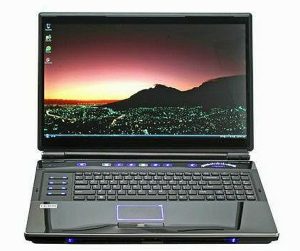
This is crucial if you are on a tight budget, but it is something to think about regardless of your expenditures. If you’re paying much more for the same specifications, the cash difference might simply be used to purchase stronger parts or accessories.
Gaming
Desktop – Desktop computers can use powerful video cards, which have larger power needs and better heat dissipation requirements. Almost any video card, including two or more video cards running simultaneously, might be utilized in a desktop. They always produce greater performance for gaming as a result.
Laptop – A laptop’s physical space restrictions limit its ability to display graphics. While higher-end laptops can deliver above-average visuals for games and CAD-based applications, the space in the laptop chassis limits the amount of heat that can be reduced or dissipated. Because of the limited power, video cards that require those greater wattages cannot operate.
Conclusion: Desktops triumph in this category. The gaming capabilities of desktops can be greater than those of laptops.
Also see: Advantages and Disadvantages of artificial insemination
Repair
Desktop – Fixing a desktop computer is typically simpler because the majority of the hardware is readily available at any nearby computer retail outlet. In addition, a desktop computer’s chassis is substantially larger and more spacious than a laptop.
Laptops – For the majority of users, it can be challenging to open a laptop to repair a component, and locating a replacement part frequently requires contacting the computer’s maker or placing an order from another web store.
Conclusion: Desktops triumph in this category. Most desktops are simpler to fix than laptops.
Also see: How To Choose A Career Path
Laptop vs Desktop Computer: Which is Better?
Your needs will ultimately determine which option is selected. Even though the aforementioned overview might appear to favor desktop PCs, a laptop is the best option for portability. While there are some constraints to be aware of, most users won’t find them to be particularly significant.
If portability is not a need, a desktop computer is likely the best choice if you want to get the most for your money. For graphically demanding games, CAD software, and those who want the option of updating more quickly, desktop computers are the ideal choice. The normal computer user, who merely needs access to e-mail and the Internet, can also utilize them perfectly fine.

Edeh Samuel Chukwuemeka, ACMC, is a lawyer and a certified mediator/conciliator in Nigeria. He is also a developer with knowledge in various programming languages. Samuel is determined to leverage his skills in technology, SEO, and legal practice to revolutionize the legal profession worldwide by creating web and mobile applications that simplify legal research. Sam is also passionate about educating and providing valuable information to people.