Ways To Know Your Airtel Number: Airtel is a Leading Network service provider, and as a result of its efficiency in service delivery over the years, it’s no surprise it has accrued millions of new users who have now acquired an Airtel sim card and phone number too. In case you are one of these millions of users and you have forgotten your number, misplaced your sim pack, or what to know your Airtel number, this Article examines the ways which you can follow to know your Airtel number.

Recommended: Top 10 Tech Skills in-demand this year
Ways To Know Your Airtel Number
The ways to know your Airtel number are as follows:
1. Airtel USSD Code
The first way of knowing your Airtel phone number is through the general Airtel USSD Code. To know your number via this way:
Dial *121#
A menu box containing numerous options will appear after dialing this USSD code.
From the numbered options, select Number 3 ‘Manage My Account‘.
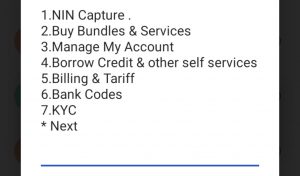
Another menu will appear, Select Number 4 ‘My Number‘ and your Airtel line details will be displayed.
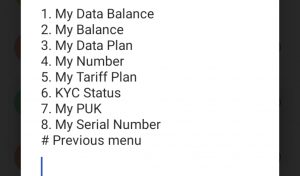
2. Mobile Dialer
Another way of knowing your Airtel number is through your mobile dialer. That is to say by dialing the *282# code on your Mobile phone.
In order to do so the following must be in place:
Your Airtel Sim must have been activated (N/B: When you buy your Sim card newly, it takes some hours to be activated or when the Sim has been barred or disconnected, such sim can’t be said to be activated any longer)
Ensure that this your active Airtel sim is properly inserted in your mobile phone
Open your mobile dialer, enter *282# and click on the call button
Upon doing so, a message containing the details of your Airtel number will pop up on your phone screen.
Also see: How to become a successful business entrepreneur
3. My Airtel App
You may also know your Airtel number by using the ‘My Airtel App’.
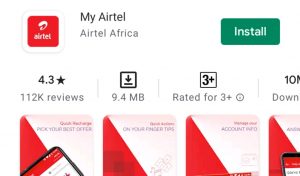
In order to know your number through this way, you must:
a. Have Installed the ‘My Airtel App’ on your mobile device
b. Open the already existing Application on your phone
c. Click on the ‘Manage My Account‘ icon in the App
d. From the menu, select ‘View and add Account’
e. Then the Details of your mobile digits will appear.
4. Phone Call
Where for instance you are stranded and in urgent need to get your number, you can simply get to know your number by placing a phone call to the nearest person or friend. When you do so, your number will display on their phone, then you can easily view and collect your number from their phone.
In a case where you have no nearby friend, you may just send an SMS to any of your friend wherever he or she maybe, then subsequently call such friend requesting them to send you the details of the number which just sent them an SMS.
That way you can easily get and know your Airtel number, but peradventure you have no Airtime to place a call across to such friend, the ‘Airtel Call Me SMS’ may help you know your Airtel number.
Recommended: Salary of programmers in India 2021
5. Call me SMS
As stated above, when you don’t have airtime you may still know your Airtel number by sending a ‘Call Me SMS’ to a nearby friend, in order to view your number from their phone.
This SMS is free of charge, and can be only done by:
Dialing *140*(the number of your friend)#
Upon dialing this, your number will display on their phone screen with the ‘please call me back’ message
Check the phone of your friend to get your number so displayed there
Upon doing so you will get and know your Airtel number.
Recommended: Advantages and Disadvantages of shopping online
6. Customer Care
This is an unpopular way as compared to the others. However, to know your Airtel number via this way:
Dial 121 or 111 to get to the Airtel Customer Care
Then select from the available options, whichever will enable or help you get your Airtel number or you may ask the Customer Care agent for help.
7. Contact Save
Finally, a funny yet effective way of knowing your Airtel number is by saving such number as a Contact on your mobile phone.
This way is one trick which helped me know and master my Airtel number. When initially I got an Airtel line, it was my second line. Hence, I did not place much importance to it and never cared about knowing the number off heart, as the sim only came in handy when I didn’t have airtime or data on my other and first Sim (MTN). Until one day I needed the number urgently, and what saved me was the fact that I have saved that my Airtel number as a contact named ‘My number’ on my phone. Thus, at that point it was easy for me to find it and know the number.
Also see: Best universities to study computer science in the United Kingdom
I trust this article was insightful? And you now know the various ways which you can use at any point and time to know your Airtel number. For more informative and scintillating contents, stay glued to this blog.

Edeh Samuel Chukwuemeka, ACMC, is a lawyer and a certified mediator/conciliator in Nigeria. He is also a developer with knowledge in various programming languages. Samuel is determined to leverage his skills in technology, SEO, and legal practice to revolutionize the legal profession worldwide by creating web and mobile applications that simplify legal research. Sam is also passionate about educating and providing valuable information to people.