Best Android Apps For Programmers or Developers: Programming has evolved into one of the most intellectual and challenging professions in today’s society. So, if you’re a computer geek looking for fantastic Android apps for programmers and developers, you’ve come to the perfect place. The demand for programmers is growing as learning becomes increasingly digital.
Programming is responsible for everything you see on your PCs, smartphones, and other digital devices. As a result, developing this skill requires a lot of potentials. As a result, we have these tried-and-true Android apps for programmers and developers. You may continue to learn from anywhere with these applications.
Recommended: Countries with the Highest number of scammers
Top 19 Best Android Apps For Programmers or Developers 2024
1. Programming Hub: One of my current favorites and everyone should have an app for all programmers is the programming hub. C, C++, C#, Java, JavaScript, Python, Assembly, PHP, VB.Net, and other programming languages are supported by the app. It features a beautiful UI and includes some essential programs.

Furthermore, the examples, as well as the produced output, are provided clearly and understandably. There are more than 5000 programs and 20 different programming languages to choose from. They also claim to have the quickest Android compiler in the world.
2. Algoid: Algoid is a great Android app for programmers and developers. It simulates a real programming workstation for users. It has a scope explorer, a real-time debugger, and a step-by-step execution model for better understanding.

Syntax highlighting, a debugger with breakpoints, syntax error handling, and infinite undo and redo are just a few of the highlights. The app is mostly for self-study and makes learning enjoyable.
Also see: Advantages and Disadvantages of Being an Entrepreneur
3. AIDE-IDE: As I use on my Android phone, the greatest apps are largely for java programmers. AIDE is an Android integrated development environment (IDE) that lets you develop Android apps directly on your phone or tablet.

Follow the interactive coding classes step-by-step to become an expert app developer. Visually design apps, write code in a feature-rich editor with code completion, real-time error checking, refactoring, and smart code navigation, run your app with a single click and use the Java debugger to troubleshoot bugs.
4. DroidEdit: DroidEdit includes several useful features, like Auto and Block Indentation, character encoding, document sharing, and much more. SFTP/FTP support, custom themes, root mode, and other features are included in the pro version.
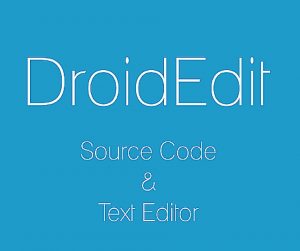
This fantastic app is designed specifically for Android tablets with external keyboards. its DroidEdit is a text and source code editor that works similarly to Notepad ++. This is yet another excellent Android app for programmers and developers. It works with a variety of languages, including C, C++, C#, Java, JavaScript, Python, Ruby, Latex, SQL, and others.
Recommended: Differences between the first and second generation computer
5. Syntax Highlighted Code Editor: Well, how can we miss this fantastic app when discussing the greatest Android Apps for coders? Syntax Highlighting Code Editor does exactly what its name implies: it highlights each line of your code. The program is completely customizable and can be used in up to nine different languages.
It also includes auto-indentation, read-only mode, auto-complete, and a slew of other useful features. This app is a must-have for any coder or web developer. This small program has an HTML, CSS, Javascript, and PHP editor. Although this software supports Python, Java, C, C++, CoffeeScript, Haskel, Clojure, and Groovy, it is primarily designed for web developers.
6. C++ Programming: Do you want to learn how to program in C++? You can begin your programming journey using the ‘Learn C++ Programming’ app. It offers a variety of Programming Tutorials, Programming Lessons, FAQs, and exam-related questions to users.

There are about 140 programs with correct annotations and improved comprehension. You can begin with the fundamentals and progress to more complex programming. All of your learning requirements are met with these capabilities in a single code learning software.
Also see: Advantages and Disadvantages of Being an Employee
7. Learn Java: With more tutorials, lessons, real-world practice opportunities, and community assistance Learn Java provides a vastly better learning environment. The app is a SoloLearn learning partner and a complete introduction to one of the most popular programming languages.

Learn Java has roughly 64 lessons that cover all of the fundamentals. The lessons are designed to be simple and effective. Furthermore, consumers can learn everything for free.
8. Udacity: With Udacity, you can learn from and be trained by some of the top industry specialists, including Facebook, Google, Github, Amazon, and many others. Udacity is one of the finest Android apps for programming since it allows you to become a Master of in-demand technologies and get skills that are now required in every major sector.

Every student who wants to empower oneself via education and under the guidance of the world’s most inventive companies can use Udacity’s revolutionary platform. You can join the class online and track your progress at the same time. You may get in-depth knowledge in any industry, whether it’s data science, digital marketing, or artificial intelligence.
Recommended: Countries With The Highest Job Opportunities
9. C4droid: C4droid is a strong C/C++ IDE that also comes with an offline C/C++ compiler. The application offers a user interface that is straightforward to use.

The best aspect is that you don’t need a rooted device to use it, and you can create and export apps and programs even if you don’t have internet access. SDL, SDL2, SFML, Allegro, and several additional programming languages are also supported. C4droid is a highly customizable graphical user interface that supports ANSI C and ISO C99.
10. SoloLearn: One of the greatest Android coding apps for beginners that teaches the fundamentals of coding for free. This free learning app is one of the fastest-growing coding communities in the world. You may learn 11 programming languages and more than 900 subjects with SoloLearn.

Each topic can be studied at three levels: basic, intermediate, and advanced. You can study programming principles with this app and then test your knowledge with interactive quizzes. You can also use the forum to share your difficulties while also assisting other members. One of the most fascinating features of this app is that you may challenge other learners to put their skills to the test, making it one of the top Android coding apps.
Recommended: Best Apps for Medical Students and Doctors
11. Lightbot: It’s vital to prepare yourself ahead of time in today’s fast-paced environment when competition is fiercer than ever. Lightbot is a fun and engaging program designed exclusively for kids to learn the principles of coding. Your child can learn to code while playing games that put their mental and cognitive abilities to the test. Procedures, sequencing, and loops are all aspects of coding that make it enjoyable.
Because coding is difficult and not everyone can master it, don’t force your children to learn it unless they are enthusiastic about it. This program will assist students in learning systematically. The software is free for the first 20 levels, after which you will need to upgrade to the full version to access the remaining levels.
12. SwiftBites: SwiftBites offers something to offer everyone, whether you are a beginner or a seasoned programmer. It covers everything from cutting-edge programming languages to fundamental languages. Take an exciting journey with interactive lectures to learn how to code. You can learn at a faster pace here, take exams to ensure that you comprehend the subject, and flourish in the field of coding.
Each language’s principles are thoroughly covered in the app. You may also execute some example code and observe the results. Furthermore, by matching syntax coloring with Xcode, the software aids familiarity. Finally, once you’ve completed your SwiftBites course, you may show off your newfound knowledge by showing off your SwiftBites Certificate.
Recommended: Best EBook Read Apps for Students
13. Enki: This Android app for learning programming includes over 1500 coding lessons that cover 20+ abilities. Enki focuses on learning and development while also providing much-needed feedback. Lesson bookmarking, revisions, trackers, and learning exercises are just a few of the tools that will keep your mind stimulated.
Beginners, designers, and developers will all benefit from the software. With the Mentor feature, the app is ideal for people who feel like an instructor is required on the other end. You can quickly clear your doubts by challenging them. Each course is neatly structured into lessons, videos, and examples for improved learning, and the program works offline.
14. Codemural: If you’re new to coding and you’re always on the go, Codemurai is a fun and interesting way to learn how to code. Taking game development, web development, and app development training from industry specialists will help you get amazing command and skills.
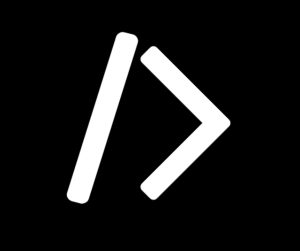
You may learn CSS, C# HTML, JavaScript, TypeScript, Python, MongoDB, ES6, Angular 2, Android SDK, React, Java, iOS SDK, computer science, Object-Oriented Programming, Phaser, and Unity 3D with this Android app. You may also put your knowledge to the test by participating in the app’s coding challenges and quizzes. You can learn to program by doing your lessons from the convenience of your own home.
Recommended: How To Balance Your Social And Academic/School Life
15. DCODER – MOBILE COMPILER IDE: Dcoder an android app that performs the role of a versatile code editor by supporting more than 50 programming languages, including well-known ones like C, C++, Java, Python, and others. Dcoder has tools available for programmers of all skill levels, whether you’re a beginner learning the basics or an experienced developer working on complex projects.
Your programs may be tested and run instantly on an Android device thanks to the real-time compiler, and the syntax highlighting feature ensures that your code is readable and aesthetically beautiful. One of Dcoder’s major features is its integrated code debugger, which makes it simple to spot and fix problems. Developers can use the debugger as a useful tool to step through their code, set breakpoints, and look at variables, which helps with debugging and improves the quality of the final results.
16. TERMUX: Termux brings the power of a Linux terminal to your Android device. It allows you to run a full-fledged command-line environment and install packages and tools commonly used in development. With Termux, you can access a range of programming languages, development tools, and utilities, enabling you to code and experiment right from your smartphone.
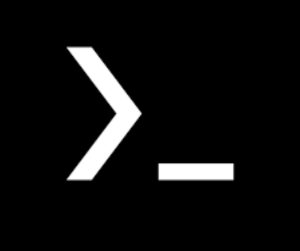
The app supports package managers, which enable you to install additional software and libraries for your development needs. Termux also allows SSH access, making it possible to connect to remote servers and work on projects directly from your Android device. Whether you want to code, run scripts, or experiment with Linux utilities, Termux offers a powerful environment for developers on the go.
Recommended: Most Dangerous Places In The World 2024
17. Trello: Trello, a well-known project management andriod application, can assist programmers and developers in maintaining organization. You may create bulletin boards, lists, and cards to keep track of projects, deadlines, and progress.

Because of its easy-to-use interface and cooperation features, Trello is a crucial tool for task organization and productivity especially for programmers and developers.
18. Slack: The development community uses Slack extensively as a communication and collaboration tool. Teams may share files, communicate in real-time, and interface with a variety of tools and services thanks to this. By facilitating effective collaboration, information sharing, and problem-solving, Slack keeps engineers connected.
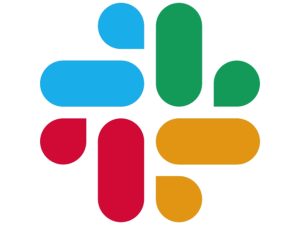
Slack supports direct messaging, group conversations, and threaded discussions, ensuring effective collaboration and problem-solving. The platform integrates with various development tools, such as GitHub, Jira, and Trello, enabling seamless notifications and updates from within Slack. With its extensive features and flexibility, Slack is a go-to app for developers looking to streamline communication and teamwork.
19. Hacker’s Keyboard: Hacker’s Keyboard is an alternative keyboard app designed for programmers. It provides a full set of keys, including function keys, arrow keys, and a dedicated number row. This keyboard makes typing code and symbols much easier and more efficient on Android devices.
Recommended: Best And Most Reliable New Websites in the world
Conclusion
These were some of the top applications for learning coding and programming for all developers and programmers. Users can begin at the beginning and work their way up to the advanced levels. Please pick one that best suits your needs and let us know in the comments.

Edeh Samuel Chukwuemeka, ACMC, is a lawyer and a certified mediator/conciliator in Nigeria. He is also a developer with knowledge in various programming languages. Samuel is determined to leverage his skills in technology, SEO, and legal practice to revolutionize the legal profession worldwide by creating web and mobile applications that simplify legal research. Sam is also passionate about educating and providing valuable information to people.
This blog post is fantastic, with relevant and useful information. Thank you for sharing it with us.